Product Update 421: Generating XML eInvoice based on Autofattura (Italian legislation)
Autofattura is a type of invoice that a company sends to
itself (self-invoice). At the beginning of this year, the Autofattura invoices
must be sent digitally from XML to SDI (Sistema Di Interscambio).
SDI is an e-invoicing exchange service for both local and international
transactions.
You can now generate an XML file when you are
processing the Autofattura entries.
To
generate the XML file individually, go to Finance > Entries > Autofattura
> Process and select the E-Invoice check box before processing the
XML file.
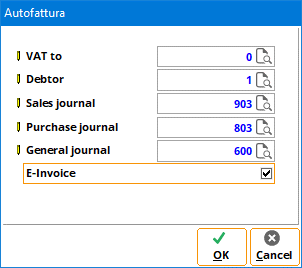
The issuer of the invoice in the Autofattura XML invoice
will always be the creditor of the original purchase entry and the receiver of
the invoice is your company.
Once
you process the Autofattura entries, you can access the XML document from
the following:
- Original purchase journal - The information in
the invoice header of the Autofattura XML invoice is as follows:
- For every domestic Autofattura XML invoice, the
reference value is the last 10 positions of the YourRef of the original
purchase invoice.
- For other Autofattura XML invoices, the
reference value is the YourRef of the original purchase invoice.
- Besides the date of the reference, the entry
date of the original purchase invoice is also shown.
- The
Autofattura XML invoice date is derived from the reporting date of the original
purchase invoice.
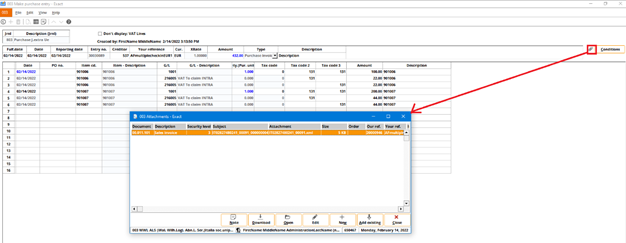
- At CRM > Entries > Documents.
- File directory at Company data settings > E-Invoice Details > Details.
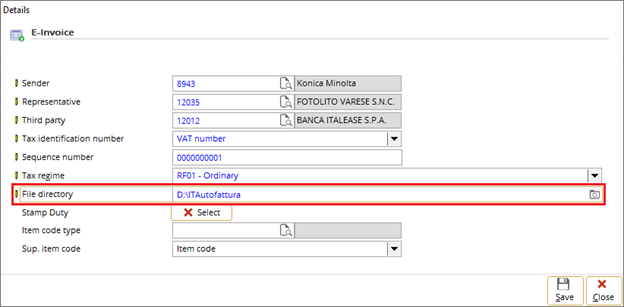
The Autofattura XML invoices are automatically
exported to the same folder based on the setting that is similar to other XML
invoices.
For
more information on Autofattura, see New setting for Autofattura (Spanish,
Italian, and Romanian legislations).
| Main Category: |
Attachments & notes |
Document Type: |
Release notes detail |
| Category: |
|
Security level: |
All - 0 |
| Sub category: |
|
Document ID: |
30.578.847 |
| Assortment: |
Exact Globe
|
Date: |
24-02-2022 |
| Release: |
421 |
Attachment: |
|
| Disclaimer |